You’ve spent more hours than you care to think about in getting your app into the Store. Your app launches, it’s selling well but the analytics show that global users aren’t noticing your app. In other words, your app isn’t as successful as you’d hoped. The likely problem isn’t with the app. The customer base is out there in local markets - You just haven’t brought your product to their attention by using one of the most practiced marketing strategies out there that works.
The key to doubling your app downloads within a week is localization, the process of translating your app’s entire content including all images into local languages
Think of the apps that have gained stratospheric success. You’ve probably got at least one of them on your mobile such as Facebook or Twitter. And there isn’t a corner left in the world where you wouldn’t bump into someone engrossed with Candy Crush Saga on their phone. Localizing your app absolutely works and here’s the evidence.
A few years ago, Microsoft made the move to expand their Windows Phone market by making it easy to create translated apps. With established mobile markets saturated, their reasoning was that translated apps would create a Windows Phone niche in under-served markets. Did it work? Absolutely. We tested this out by making and launching a flashlight app which, as we know, is one of the most product saturated categories in the mobile app industry.
Our flashlight app was deliberately designed to be basic. There are no extra features and it arrived late to market. Yet when the flashlight app was translated for every language Bing supports, it managed to get well over 3,000 acquisitions. The vast majority of the user uptake was from non-English-speaking Phone users. Out of 3,454 acquisitions, less than 10% came from English-speaking countries. Interestingly, Turkey and Thailand had notable interest. In fact, as our team continues to translate our newest apps, we continue to see about this ratio of English-speaking to non-English-speaking downloads for the apps.
Have a look for yourself - Here is the download map for several months of our Google Calendar Archiver application. The heaviest non-English-speaking downloads are from Germany, Italy, Mexico, China and Japan. The ratio here is 11% English-speaking to non-English-speaking installs.
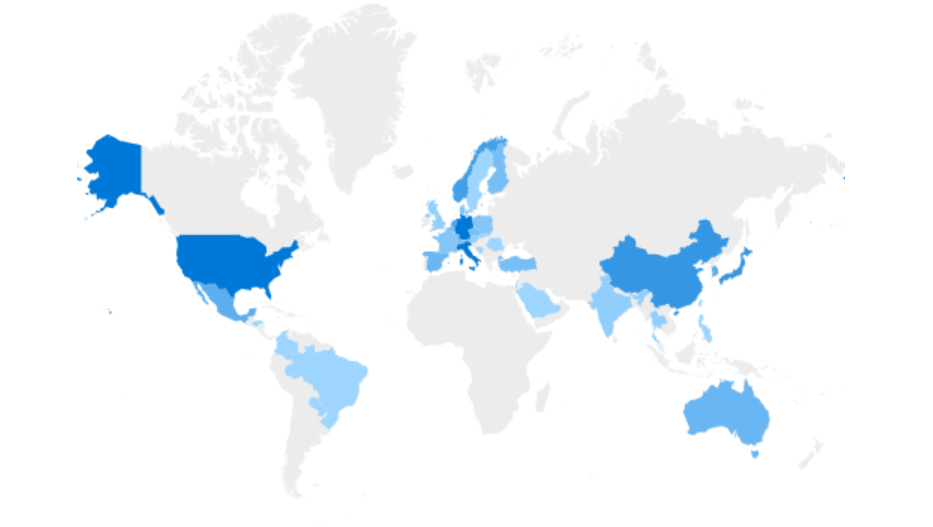
Photo credit: Freytag & Company, LLC
Localization unlocks the global market for your app
We’ve demonstrated that localizing works for a simple flashlight app. The gain for your app is crystal clear. What we learned was that the Microsoft App Store ranks localized apps higher when they match the user’s preferred Windows display language. Localizing your app is an example of App Store Optimization that ranks your app for users that prefer to experience information in their native languages. Now, to address the two major questions tied to the localization of an app:
How is it Done?
Microsoft solved part of the “how is it done” question with a free Visual Studio Add-in memorably called the Multilingual Application Toolkit (MAT for short). Until 2017 MAT would provide free machine translations of application text into 39 languages. Even now the translations are cheap and are surprisingly good at translating complete sentences.
Have a look at this short demo on how to use MAT to add translations to your app…
How Good are They?
Trusting automated translations can be a leap of faith if you don’t speak the target language. One sure way to build trust is to use Google Translate to convert a text into another language and then Bing Translate to convert the text back into the original language.
Here’s an example using the above paragraph to make a round-trip translation through Arabic:
"يمكن أن تكون الترجمات المؤتمتة الموثوقة قفزة إيمان إذا لم تكن تتحدث اللغة الهدف. تتمثل إحدى طرق بناء الثقة في استخدام الترجمة من Google لتحويل نص إلى لغة أخرى ثم Bing Translate لتحويل إلى اللغة الأصلية.”
Which Bing translates back into English as:
“Reliable automated translations can be a leap of faith if you do not speak the target language. One way to build confidence is to use Google translate to convert text to another language and then Bing Translate to convert to the original language.”
Not identical, but I am sure you’ll agree that it is pretty good
I tried the same exercise with the second paragraph in this post and the results were intelligible but weaker. Which leads me to the next tip. To get good results using automatic translation, use standard phrasing and word choice. Humor, especially ironic humor, tends to confuse automatic translation. Similarly, poor results come from using slang or complex phrasing in your text.
Handling Single Word and Short Phrase Translations – A Belgian to the rescue
As I mentioned above, automatic translations prefer complete sentences having a typical structure and word choice. This is because the techniques used in these translations depend a great deal on statistics and related algorithms over large bodies of text. When confronted with short phrases and single-words, automated translations can become confused and produce degraded results.
We experienced this with our flashlight application. When it was translated into all languages, the few text prompts we had were single words and we found a mistranslation. How did we discover this? An helpful Belgian brought it to our attention.

Photo credit: Photo by Alexandre Debiève on Unsplash
Here the solution is simple. Ask your global users for their help. MAT allows you to select and skip translating some text. This leaves the selected text in your source language. We use English as it dominates world-wide as a second language. You might decide to use some other source language as you like. The beauty of this is that you can’t lose, whichever source language you prefer, you are opening up new markets for your localized app.
Localizing your app has tremendous value beyond doubling your downloads. You are engaging with a wider and more diverse base of users and you get to test drive new app ideas on them.
One last bit of advice. Add a tool-tip to every bit of untranslated text and ask the user to submit translations. We use UWP’s Feedback Hub because of its ease-of-use and reliability. You may prefer to have your users email, tweet, or Skype their translations. Or perhaps you’d create a special page in your apps just for translations. Whichever method you decide on for collecting your users’ feedback, the result is increased user engagement, higher ratings and a continued comments as users see their fixes appearing in the next update.
Double the downloads or better?
So, are we saying that you will double your app downloads by localization? Yes! You will get much better than double the downloads when you localize your apps. By installing and using MAT and trusting your users to help fix translations that bother them, you can achieve the same results we do for close to no cost.
However, there’s the next natural step we haven’t mentioned yet - getting your translated app into the store. We’ve solved that too and will tell you how we did it in another post.
Meanwhile ...
We want to know what you think about localizing apps. Please reach us at
Email: team@freytag.us
Tweet: https://twitter.com/freytag_co